Let’s be honest – running a manufacturing business today isn’t easy. You’ve got orders coming in, materials to track, machines to keep running, and customers expecting their products yesterday. If you’re still juggling spreadsheets, sticky notes, and three different software programs that don’t talk to each other, you already know there’s got to be a better way.
That’s where manufacturing ERP systems come in. Now, before your eyes glaze over at another tech acronym, stick with me. I’m going to explain this in plain English, because I’ve seen too many manufacturers get burned by fancy sales pitches and confusing jargon.
What Exactly Is a Manufacturing ERP System? (In Normal People Terms)
Think of an ERP system for manufacturing as the brain of your entire operation. Instead of having your inventory guy using one system, your accounting team using another, and your production manager scribbling notes on a whiteboard, everything lives in one place.
A manufacturing ERP connects all the dots. When someone places an order, the system automatically checks if you have the materials, schedules production time, updates inventory, creates the invoice, and tells accounting what to expect. No phone tag, no duplicate data entry, no “wait, did anyone tell production about this?”
Here’s what makes manufacturing-specific ERP solutions different from regular business software: they actually understand how factories work. They know you need to track bills of materials, schedule machine time, manage quality checks, and deal with a thousand other things that don’t matter to, say, a law firm or consulting company.
Why Can’t You Just Use Regular Software?
Good question. Regular ERP software handles the basics – accounting, payroll, maybe some customer management. But it doesn’t know what to do when you need to:
- Figure out if you can make 500 widgets by next Thursday
- Track which batch of raw material went into which finished product
- Schedule 12 jobs across 8 machines without creating chaos
- Calculate the actual cost of a product including labor, materials, and overhead
- Handle recalls when something goes wrong
That’s where ERP for manufacturers really earns its keep.
The Main Parts of a Manufacturing ERP System
Let me break down what you actually get with a good manufacturing management system. Don’t worry, I’ll keep this simple.
Production Planning and Scheduling
This is the part that answers “can we make this?” and “when can we make it?”
Your production planning module looks at everything – what machines are available, who’s working when, what materials you have, and what’s already in the pipeline. Then it creates a realistic schedule that doesn’t leave your shop floor manager pulling their hair out.
The really smart systems (with advanced planning and scheduling) can even shuffle things around automatically when a machine breaks down or a rush order comes in. No more starting from scratch every time something changes.
Inventory and Materials Management
Ever run out of a critical part right when you need it? Or found a warehouse full of stuff you ordered twice because nobody knew you already had it? Yeah, that’s expensive.
Good inventory control for manufacturing tells you exactly what you have, where it is, and when you’re going to run out. The system can automatically create purchase orders when stock gets low, track materials across multiple warehouses, and make sure you’re not tying up cash in excess inventory.
Material requirements planning (MRP) is the fancy term for “making sure you have what you need when you need it.” It looks at your production schedule and works backward to figure out what materials to order and when.
Some manufacturers use just-in-time (JIT) inventory to keep stock levels super lean. The ERP makes this possible without constant panic ordering.
Bill of Materials (BOM) Management
A bill of materials is basically a recipe for your product. It lists every part, every raw material, every sub-assembly – everything that goes into making what you sell.
Your BOM management system keeps these recipes organized, tracks different versions (because products change), and calculates exactly how much each product costs to make. When engineering wants to change a part, you can instantly see which products are affected and what the cost impact will be.
Quality Control
Nobody wants to ship junk. A good quality management module helps you:
- Create inspection checklists for different stages
- Track defects and figure out what’s causing them
- Document everything for audits and certifications
- Make sure suppliers are meeting your standards
- Handle customer complaints systematically
This is especially important if you’re in industries like food, medical devices, or aerospace where regulatory compliance can make or break you.
Shop Floor Control
This is where the rubber meets the road. Shop floor management connects your planning to what’s actually happening on the production floor.
Workers can see their assignments on tablets or screens, clock in and out of jobs, report when things are done, and flag problems immediately. Management gets real-time visibility into what’s happening instead of finding out about delays the next day.
Some systems include full manufacturing execution system (MES) capabilities, which is basically like having a digital supervisor watching every step of production (in a helpful way, not a creepy way).
Supply Chain Management
Your supply chain is everyone you buy from and sell to. Managing it well means:
- Keeping good suppliers happy and dumping bad ones
- Getting materials on time without paying for rush shipping
- Forecasting what you’ll need based on actual data, not guesswork
- Coordinating shipments and logistics
Supply chain visibility means you can see where everything is and when it’ll arrive, so you’re not constantly playing phone tag with suppliers.
Financial Integration
Here’s where it all comes together. Everything happening in production automatically updates your finances. When you use materials, the system reduces inventory value. When you finish a job, it calculates the actual costs. When you ship to customers, it creates invoices.
Your accounting team gets accurate numbers without manually entering data from production reports. Your management gets real financial visibility into what’s actually profitable.
Different Types of Manufacturing Need Different Systems
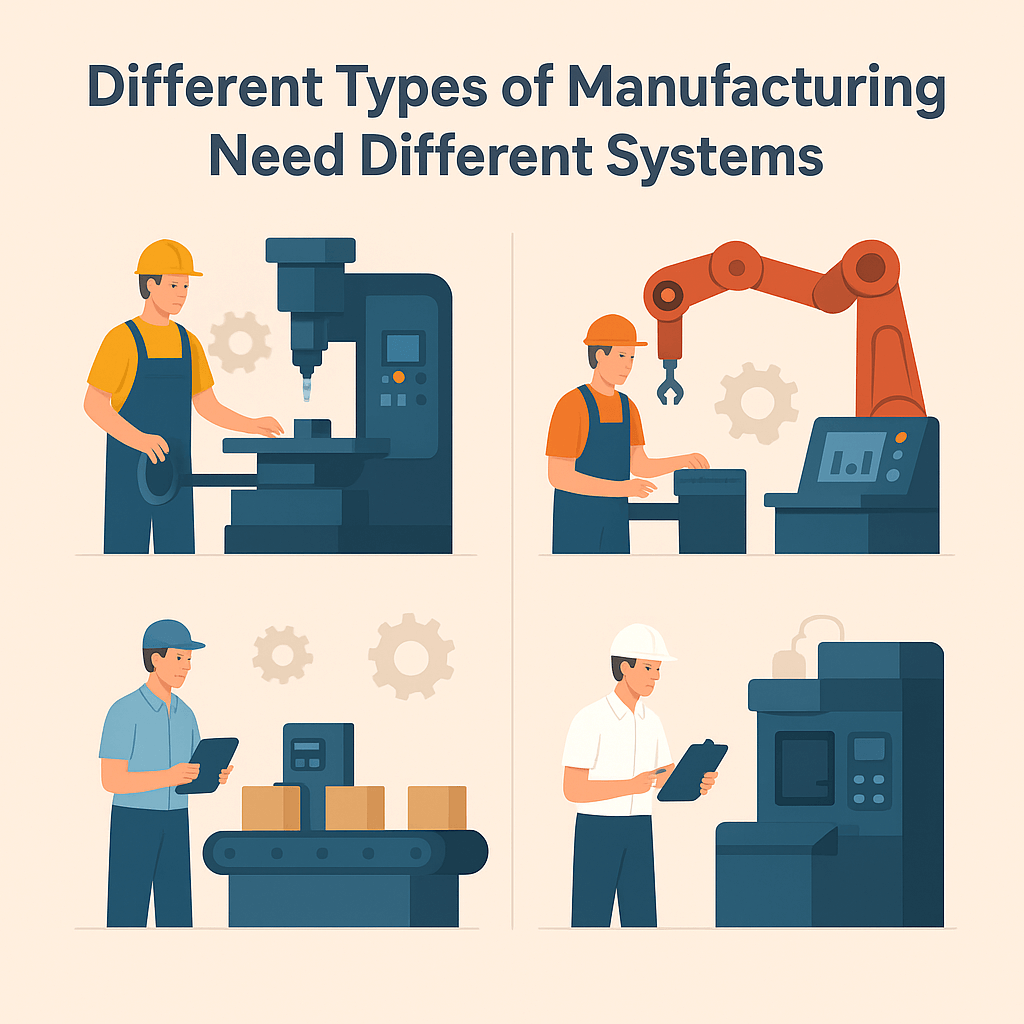
Not all factories are the same, and not all ERP systems for manufacturing work the same way.
Discrete Manufacturing
If you make things you can count – cars, computers, furniture, machine parts – you’re doing discrete manufacturing. Your ERP for discrete manufacturing needs to handle:
- Complex products with lots of parts
- Work orders for batches of items
- Different configurations and options
- Assembly processes with multiple steps
Process Manufacturing
Making things like chemicals, food, beverages, or pharmaceuticals? That’s process manufacturing. You’re not counting individual items; you’re dealing with batches, formulas, and mixing.
Process manufacturing ERP systems need different features:
- Formula management (not bills of materials)
- Tracking batches and lots for recalls
- Handling by-products and waste
- Meeting strict regulations (FDA, GMP, etc.)
Mixed-Mode Manufacturing
Lots of manufacturers do both. Maybe you mix chemicals (process) and then package them into bottles (discrete). Hybrid manufacturing ERP can handle both styles in one system.
Make-to-Order vs. Make-to-Stock
Do you build things only after customers order them, or do you make inventory and sell it later?
Make-to-order ERP focuses on customization, engineering, and managing specific customer projects. Make-to-stock systems care more about forecasting demand and keeping the right inventory levels.
Job Shops and Custom Work
If every order is different and you’re doing lots of custom work, you need job shop ERP software that can handle:
- One-off jobs with unique requirements
- Flexible scheduling that changes constantly
- Custom pricing for each job
- Managing lots of small projects at once
Why Manufacturers Actually Use ERP Systems (The Real Benefits)
Let me tell you what actually happens when manufacturers get this right.
Everything Gets Faster and Easier
ERP automation in manufacturing eliminates so much tedious work. No more:
- Typing the same customer info into three different systems
- Calling the warehouse to ask if materials are in stock
- Manually calculating whether you can meet a deadline
- Searching through filing cabinets for production records
People spend time doing real work instead of data entry and detective work.
You Can Actually See What’s Happening
Remember when you had to wait for end-of-month reports to know how things were going? With real-time manufacturing data, you can pull up a dashboard right now and see:
- Which jobs are running on time and which are behind
- What’s in inventory and what’s running low
- How much each product actually costs to make
- Which customers are most profitable
- Where bottlenecks are slowing you down
You can make decisions based on facts instead of gut feelings and outdated reports.
Inventory Headaches Disappear
Good inventory optimization is like magic for your cash flow. Most manufacturers cut their inventory by 20-30% without hurting their ability to deliver on time.
You stop:
- Buying materials you already have
- Running out of critical items
- Tying up cash in excess stock
- Dealing with obsolete inventory taking up warehouse space
The system does the math on what you actually need and when you need it.
Quality Improves Across the Board
When quality control in manufacturing is built into your system, you catch problems earlier. You can trace exactly where materials came from and where they went. If something goes wrong, you know exactly which products are affected.
Defect rates drop, customer complaints decrease, and you’re always ready for audits.
You Spend Less and Make More
Here’s what hits your bottom line:
- Less waste because you plan better
- Lower inventory carrying costs
- Fewer rush orders and expedite fees
- Better labor productivity
- Accurate costing so you can price properly
Most manufacturers see real manufacturing cost control improvements within the first year.
It Grows With You
When you land that big new customer or open a second facility, a good scalable ERP for manufacturing handles it without breaking a sweat. You’re not stuck outgrowing your system or buying something new every few years.
The Challenges Nobody Talks About (Until It’s Too Late)
Let’s get real. ERP implementation in manufacturing can be tough. Here’s what actually causes problems.
People Hate Change
Your biggest challenge isn’t technical – it’s human. Workers who’ve done things the same way for 10 years don’t want to learn new software. Managers resist changing their processes. Some people will actively sabotage the new system because they liked the old way.
Change management isn’t optional. You need leadership fully behind it, clear communication about why this matters, and patience with people as they learn.
Your Old Data Is a Mess
When you look at the data in your old systems, you’ll discover:
- The same customer entered 12 different ways
- Products with three different part numbers
- Missing information everywhere
- Records nobody’s touched in years
Data migration means cleaning all this up first. It’s boring, time-consuming work that you can’t skip.
Customization Is Tempting But Dangerous
Your business is unique (they all are), so it’s tempting to customize the heck out of the software. But here’s the problem: every customization costs money, makes upgrades harder, and creates something only one person understands.
Use the standard features whenever possible. Yes, you might need to adjust some processes. That’s usually better than creating a custom monster.
Everything Takes Longer and Costs More Than Expected
I’ve never seen an ERP implementation finish on time and under budget. Never. Build in extra time and extra money.
Common budget killers:
- “Oh, we forgot we need to integrate with that system”
- “Can we add just one more feature?”
- “We need more training than we thought”
- “The consultant rates are higher than the initial quote”
Making Everything Talk to Each Other
You’ve got machines, quality testing equipment, barcode scanners, shipping software, your website – and they all need to connect to the ERP. Manufacturing system integration gets complicated fast.
Look for systems with good APIs (connection points) and proven integration options for the stuff you already use.
How to Actually Choose the Right System
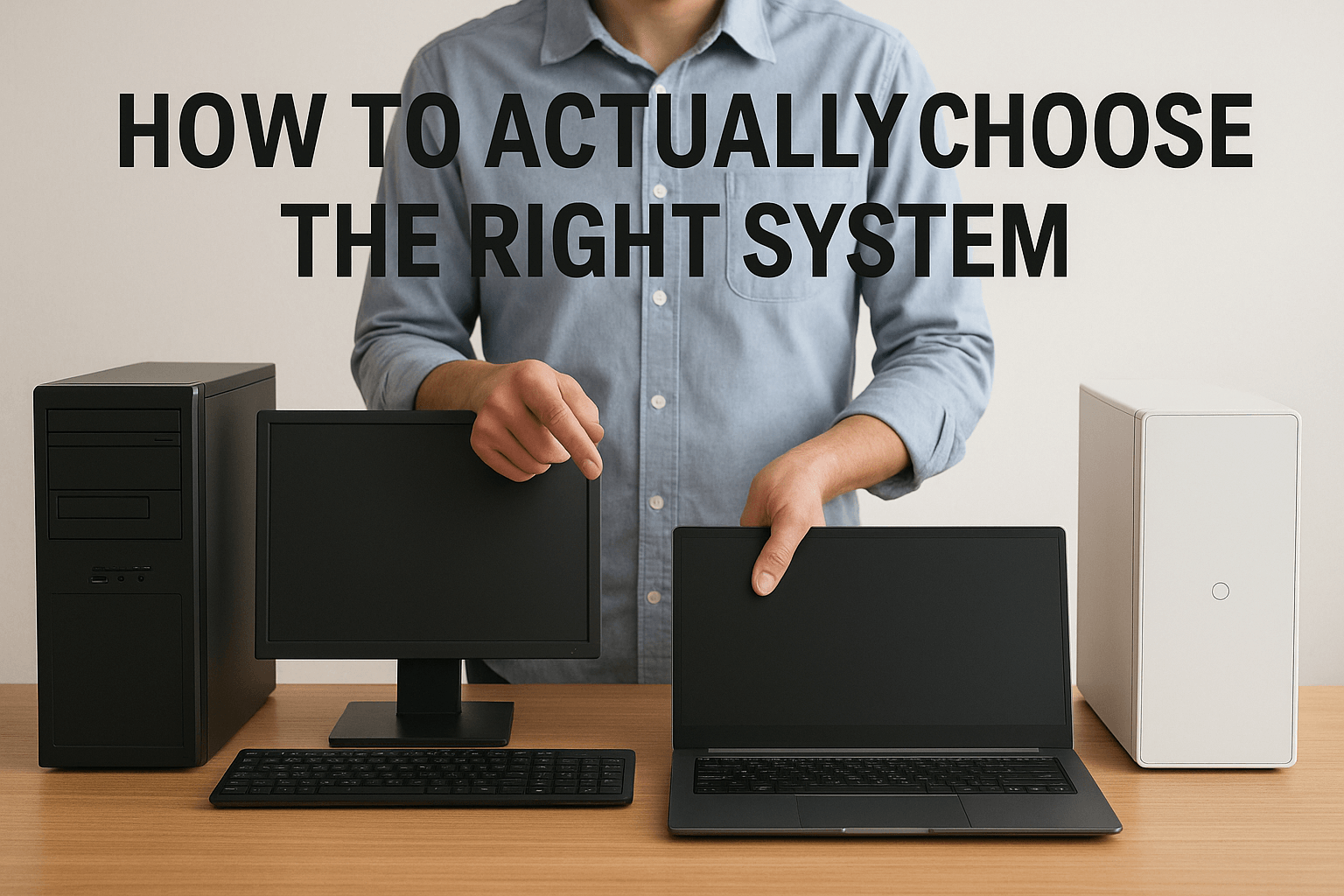
Here’s my straight talk on manufacturing ERP selection.
Figure Out What You Really Need
Before you talk to any vendors, do your homework:
What’s broken right now?
- Where are you wasting time?
- What mistakes keep happening?
- What reports do you wish you had?
- What keeps you up at night?
Where are you going?
- Planning to grow? How much?
- New products or services coming?
- Want to add locations?
- Regulatory changes coming?
Get people from every department involved. The best ERP requirements come from the folks doing the actual work.
Industry Matters More Than You Think
A generic ERP might work, but industry-specific ERP solutions already understand your world:
- Automotive manufacturing ERPknows about serialization and warranty tracking
- Food and beverage ERPhandles lot traceability and expiration dates
- Electronics manufacturingdeals with component obsolescence
- Medical device ERPincludes the compliance and documentation you need
Cloud vs. On-Premise: What’s Best for You?
This is a big decision with no universally right answer.
Cloud-Based Manufacturing ERP (you pay monthly, they host it):
The good stuff:
- Lower upfront cost – pay as you go
- No servers to maintain
- Automatic updates and backups
- Access from anywhere
- Usually faster to get running
The downsides:
- Monthly payments forever
- Need internet to use it
- Less control over your data
- Harder to customize heavily
On-Premise ERP (you buy it and run it yourself):
The good stuff:
- You own it outright
- Complete control
- Works without internet
- Can customize extensively
- No ongoing subscription fees
The downsides:
- Big upfront cost
- You need IT staff
- You handle backups and disasters
- Upgrades are your problem
- Takes longer to implement
Many manufacturers are going cloud these days, but on-premise still makes sense for some situations.
What to Look for in a Vendor
Don’t just pick based on features. Consider:
Do they know your industry?
- How many customers like you do they have?
- Can they show you references in your space?
- Do they understand your specific challenges?
Can they actually implement it?
- What’s their methodology?
- How long does it typically take?
- Who does the work – them or partners?
- What happens if it goes sideways?
Will they support you?
- What’s included in support?
- How fast do they respond?
- Can you reach them when you need them?
- Is there a user community?
What’s the real cost?
- Software fees (license or subscription)
- Implementation and consulting
- Training
- Ongoing maintenance
- Hidden extras
The Big Names in Manufacturing ERP
Without pushing any specific vendor, here’s what’s out there:
For big companies:
- SAP S/4HANA – comprehensive but complex and expensive
- Oracle NetSuite – cloud-based with strong financials
- Microsoft Dynamics 365 – good if you’re already a Microsoft shop
For mid-sized manufacturers:
- Epicor – popular with discrete manufacturers and job shops
- Infor CloudSuite – modern interface, good features
- IFS Applications – strong for complex manufacturing
- SYSPRO – flexible and reasonably priced
For smaller operations:
- Acumatica – cloud-native with transparent pricing
- Odoo – open-source and modular
- DELMIA Works – affordable with shop floor features
Specialized options:
- Rootstock – if you’re already using Salesforce
- ECi M1 – great for engineer-to-order
- JobBOSS – built specifically for job shops
Do your homework. Get demos. Talk to their customers. Don’t rush this decision.
Making Implementation Actually Work
You’ve picked your system. Now the hard part: ERP implementation best practices that actually matter.
Get Leadership On Board For Real
Not just “yeah, sounds good” support. You need executives who:
- Communicate why this matters to the whole company
- Give the project team real authority
- Show up to meetings
- Make decisions when there’s disagreement
- Don’t let budget cuts kill it halfway through
Without this, you’re doomed.
Build the Right Team
Pull people from everywhere:
- Production managers who know the shop floor
- Purchasing folks who understand suppliers
- Quality people who know compliance
- Accounting and finance
- IT for technical stuff
- Sales for customer-facing processes
And here’s critical: give them time. “Work on this when you can” never works. Dedicate people to this.
Don’t Try to Do Everything at Once
Phased ERP implementation makes way more sense than big bang:
Phase 1: Get the financials working (accounting, invoicing)
Phase 2: Add inventory and purchasing
Phase 3: Bring on production and scheduling
Phase 4: Add the advanced stuff
Or try it at one facility first, learn from mistakes, then roll out to others.
Clean Up Your Data First
This is boring but critical. Before migrating anything:
- Fix duplicate records
- Standardize naming conventions
- Complete missing information
- Archive or delete ancient useless data
- Validate that numbers make sense
Garbage in, garbage out. Clean data from day one saves endless headaches later.
Train People Properly
Don’t skimp on training. Nobody’s going to magically know how to use the system.
Do it right:
- Train people on their specific jobs, not generic overview stuff
- Make it hands-on with real scenarios
- Do it close to go-live so people remember
- Create cheat sheets and quick reference guides
- Plan for ongoing training as people forget or new folks join
Test Everything
Before you flip the switch:
- Test every process with real scenarios
- Have actual users try it out
- Run both systems parallel for a while
- Test with realistic amounts of data
- Make sure integrations actually work
- Have a rollback plan just in case
Support People Through Go-Live
The first few weeks after launch are critical. Have:
- Extra support people on the floor helping
- Clear process for reporting problems
- Quick response to issues
- Patience with frustrated users
- Regular check-ins to address concerns
What’s Coming Next in Manufacturing ERP
The technology keeps getting better. Here’s what’s happening now.
Artificial Intelligence and Smart Predictions
AI in manufacturing ERP isn’t science fiction anymore:
- Systems that predict when machines will break before they do
- Better demand forecasting using patterns humans miss
- Quality predictions catching defects before they happen
- Automatic scheduling that adjusts on the fly
Internet of Things (IoT) Connections
IoT-enabled ERP systems connect everything:
- Machines reporting their own status
- Automatic inventory counting with sensors
- Real-time tracking of work in progress
- Equipment monitoring for maintenance
- Temperature and environmental tracking
Better Analytics and Reporting
Modern manufacturing analytics give you:
- Dashboards you can customize yourself
- Reports you can run without IT help
- What-if scenarios to test decisions
- Mobile access to see what’s happening anywhere
- Predictions about what’s likely to happen
Easier Customization
New low-code tools let regular users (not just programmers):
- Create custom forms and reports
- Build automated workflows
- Integrate new systems
- Adjust processes without hiring developers
Sustainability Features
More manufacturers care about environmental impact. Newer ERP systems track:
- Energy usage across operations
- Carbon footprint calculations
- Waste reduction metrics
- Sustainable sourcing information
- Circular economy material flows
Smart Factory Integration
Industry 4.0 capabilities include:
- Digital twins (virtual copies of your factory)
- Augmented reality for training and maintenance
- Robot coordination and management
- 3D printing integration
- Blockchain for supply chain transparency
Figuring Out If It’s Worth It
How do you know if your ERP investment paid off?
Numbers That Actually Matter
Track these manufacturing KPIs:
Operational stuff:
- How fast can you complete jobs?
- Is equipment running more efficiently?
- Are you wasting less time on setups?
- Is labor productivity improving?
Financial stuff:
- Did inventory costs go down?
- Are you collecting money faster?
- Did production costs decrease?
- Is revenue per employee going up?
Quality and customer stuff:
- Fewer defects?
- Less customer complaints?
- Delivering on time more often?
- Shorter lead times?
Inventory metrics:
- Turning inventory faster?
- Fewer stockouts?
- Less obsolete stuff sitting around?
What It Actually Costs
Total cost of ownership includes:
Upfront:
- The software itself
- Implementation help
- Hardware or cloud setup
- Moving your data
- Training everyone
- Extra buffer for surprises
Ongoing:
- Annual maintenance or monthly subscription
- Support and help desk
- IT staff time
- Training new people
- Updates and improvements
Be Realistic About Timing
Implementation timelines vary a lot:
- Small companies:3-6 months to launch, 1-2 years to see full benefits
- Mid-sized companies:6-12 months to launch, 2-3 years for full ROI
- Large companies:1-2 years to launch, 3-5 years for full payback
It always takes longer than you think. The benefits start small and grow as people get better at using the system.
Real Stories from Real Manufacturers
Let me share some examples that actually happened.
Auto Parts Maker Gets Control
A 200-person automotive parts company was drowning in spreadsheets. They implemented a cloud manufacturing ERP and after 18 months:
- Cut inventory by 32% without hurting delivery
- Improved on-time delivery from 73% to 91%
- Reduced production costs by 18%
- Can quote new work 40% faster
- Connected three facilities with one system
What made it work? The owner was all-in, they started with one facility, trained extensively, and picked software designed for auto parts.
Food Company Conquers Compliance
A food and beverage producer was struggling with traceability and FDA requirements. After implementing process manufacturing ERP:
- Complete tracking from ingredients to finished products
- Cut audit prep time in half
- Reduced waste by 15% with better formula management
- Improved inventory accuracy from 87% to 99.8%
- Can handle recalls quickly if needed
Success factors? They cleaned up their data first, integrated quality lab systems, and made compliance training a priority.
Job Shop Eliminates Chaos
A custom metal fabricator with high-mix, low-volume work installed job shop ERP. Within a year:
- Finished jobs 35% faster with better scheduling
- Increased capacity by 27% without buying equipment
- Job costing accuracy improved 22%
- Quoting custom work went from days to hours
- Went paperless on the shop floor
What worked? Shop floor workers helped pick the system, the interface worked on tablets, and it connected to their existing CAD software.
Bottom Line: Is Manufacturing ERP Right for You?
A manufacturing ERP system is probably the biggest technology decision you’ll make. When done right, it becomes the nervous system of your entire operation.
You’ll know you’re ready when:
- Your current systems are holding you back, not helping you
- You’re making decisions with incomplete or old information
- You’re wasting time on manual processes and data entry
- You can’t scale without adding lots of overhead
- You’re ready to commit time and money to do it right
Manufacturing ERP isn’t a magic bullet. It won’t fix broken processes automatically. But it gives you the foundation to run better, grow bigger, and compete effectively.
Start by:
- Getting your leadership team aligned
- Documenting what’s actually broken today
- Defining where you want to be in 3-5 years
- Talking to vendors who know your industry
- Learning from other manufacturers’ experiences
The manufacturers winning today aren’t necessarily the biggest or oldest. They’re the ones who invested in the right technology, implemented it properly, and use it to make smarter decisions faster.
Whether you’re making discrete products, running processes, or doing custom work, there’s a manufacturing ERP platform that fits. The question isn’t whether you need one – it’s which one you need and when you’re going to get serious about implementing it.
Take your time with the decision. Rush the implementation and you’ll regret it. But put it off too long and you’ll watch competitors pass you by.
