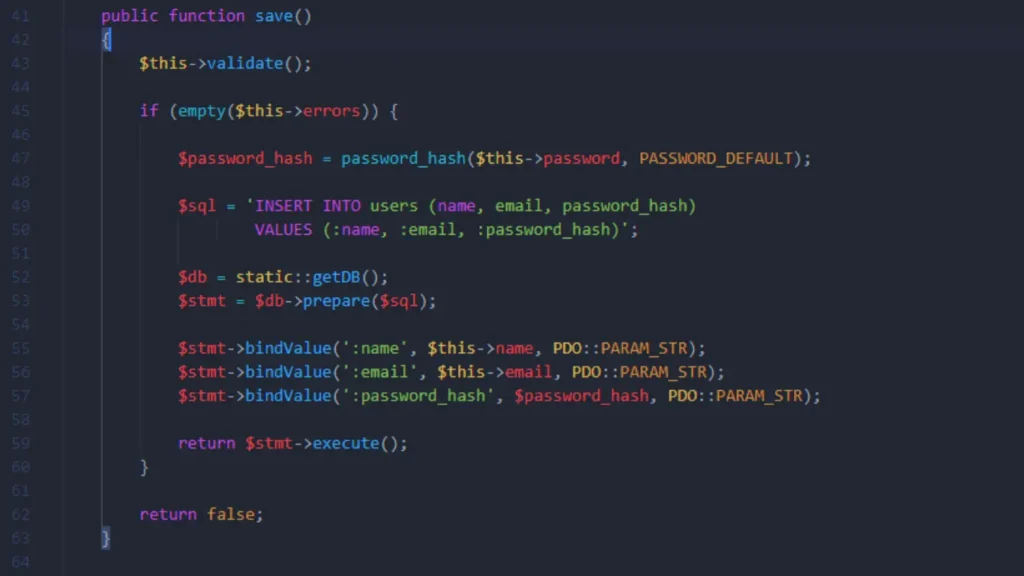Have you ever been cruising through a Magento or PHP project, only to be blindsided by the cryptic and frustrating error: “Call to a member function getCollectionParentId() on null”? If so, you’re not alone — and you’re definitely in the right place.
This error can stop your application in its tracks. But more importantly, it leaves developers scratching their heads: What went wrong? Where do I even start?
In this guide, we’ll not only demystify the error, but walk you through actionable steps to fix it. No fluff. Just practical, real-world help.
User Intent: Informational & Problem-Solving
If you’re Googling this error, chances are you:
- Just encountered this issue in a Magento 2 or PHP-based environment.
- Want to understand what causes it, how to fix it, and how to avoid it in the future.
- Need clear, developer-friendly insights that don’t waste your time.
Let’s get right to it.
What Does “Call to a Member Function getCollectionParentId() on null” Actually Mean?
Imagine calling someone on the phone — but they never pick up. You try to say something, but there’s no one on the other end. That’s exactly what’s happening in your code.
You’re trying to call the method getCollectionParentId() on an object, but that object is null. In other words, it’s empty, nonexistent, or was never set properly.
Breaking It Down:
- Function Called: getCollectionParentId()
- Error Context: You’re trying to call this method on an object
- Root Problem: The object is null(doesn’t exist), so it has no methods to call
Common Causes of This Error
Here are the most frequent reasons why you’re seeing this:
1. Uninitialized or Nonexistent Object
This happens when you assume an object exists, but it doesn’t.
Example:
$product = $this->productRepository->getById($productId);
echo $product->getCollectionParentId(); // throws error if $product is null
2. Failed Dependency Injection
Maybe your constructor didn’t inject the required dependency correctly.
Fix: Check your __construct() method and make sure all dependencies are being passed correctly and initialized.
3. Incorrect Return Values
Sometimes, a method call returns null due to invalid parameters, missing data, or failed queries.
4. Data Not Loaded Properly
If you’re trying to call this function on a model that hasn’t been loaded with data yet, it’ll be null.
How to Fix “Call to a Member Function getCollectionParentId() on null”
Let’s get practical. Here’s how to debug and resolve the issue step-by-step:
Step 1: Confirm the Object is Set
Before calling the function, add a check to make sure the object isn’t null.
if ($product) {
echo $product->getCollectionParentId();
} else {
// Log an error or fallback
error_log(‘Product object is null. Check product ID or repository call.’);
}
Step 2: Trace Where the Null Value Comes From
Backtrack your code and see where the object should’ve been instantiated. Add logs or use debugging tools to follow its journey.
Step 3: Use Defensive Programming
Never assume data is valid. Protect your code with safeguards like:
if (is_object($product) && method_exists($product, ‘getCollectionParentId’)) {
echo $product->getCollectionParentId();
}
Step 4: Fix the Root Issue
Once you’ve found the origin — whether it’s bad data, incorrect injection, or faulty logic — patch it there. Don’t just bandaid it at the surface.
Real-World Example: Magento 2 Module Development
Scenario: You’re developing a custom Magento 2 module that interacts with products. You fetch a product by ID, then try to get some custom data using getCollectionParentId().
Problem: The $product object returned from your repository call is null because the product ID is invalid or the repository call failed.
Solution:
- Check if $productIdis valid and exists in the database.
- Add a fallback mechanism or user-friendly error message.
- Use dependency injection properly and validate data at each step.
How to Prevent This Error in the Future
- Validate your objects before calling methods on them.
- Use try-catch blocks to handle exceptions gracefully.
- Add logging to trace and debug issues faster.
- Unit test your code to ensure robustness.
- Don’t trust input blindly— sanitize and verify everything.
Frequently Asked Questions (FAQs)
What does “on null” mean in this error?
It means you’re calling a method on a variable that hasn’t been assigned an actual object — it’s null.
Can I suppress this error with @ in PHP?
Technically, yes, but it’s a terrible idea. It hides real problems instead of solving them.
Is this specific to Magento?
No. While it’s common in Magento because of its complex object handling, this error can happen in any PHP application.
How do I know if an object is null?
Use var_dump(), print_r(), or a debugger. Or add checks like if (!$object).
Final Thoughts: Don’t Fear the Null
Errors like Call to a member function getCollectionParentId() on null might seem scary at first — but they’re really just your code’s way of saying, “Hey, I need you to check your logic!”
Approach it like a detective: follow the trail, check assumptions, and build stronger code as a result.
Ready to Ship Bulletproof Code?
If you’re dealing with tough-to-crack PHP or Magento bugs like this, don’t go it alone. Bookmark this guide, share it with your team, and build defensively from day one.
Got stuck again? Drop your code snippet in the comments — we’ve got your back.
Stay curious. Stay bug-free. 🧠💻