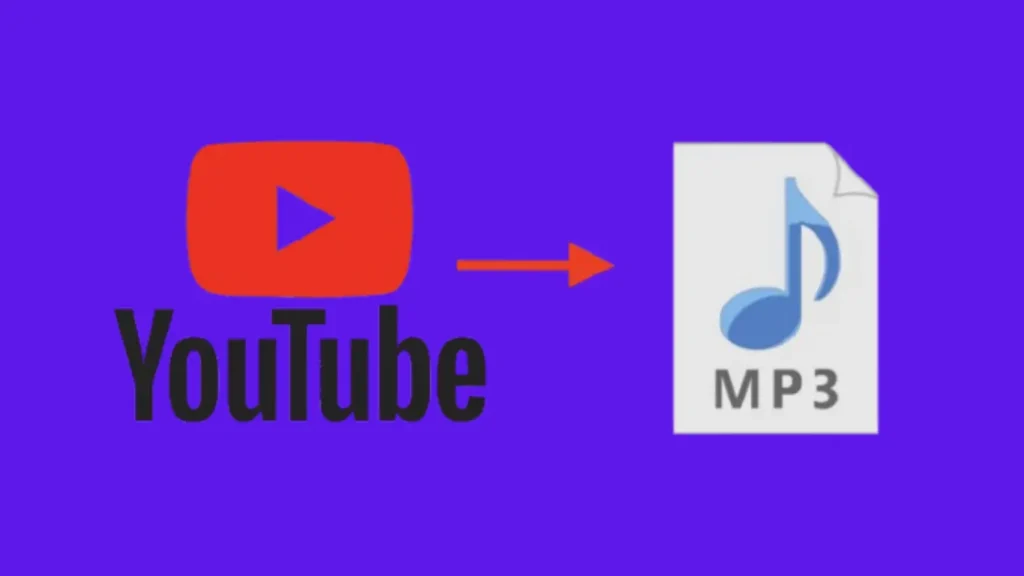Ever stumbled on a YouTube video with a killer song you wish you could take with you—without needing Wi-Fi? You’re not alone. Whether it’s a new music track, a podcast, or even a motivational speech, sometimes you just want the audio.
Good news: converting YouTube to MP3 is easier than ever, and totally free (if you know where to look). In this guide, we’ll walk you through everything you need to know to do it fast, safe, and hassle-free.
Why People Convert YouTube to MP3
Before we dive in, let’s get clear on why you’re here (and why this guide was made for you):
- You want to listen offline, without buffering
- You prefer audio-only versions of long videos or talks
- You need background audio for projects or playlists
- You’re trying to save data or battery life
Is It Legal to Convert YouTube to MP3?
Let’s talk quickly about the elephant in the room: Is this even legal?
The short answer: It depends.
If you’re converting content you own or have permission to use (like royalty-free music or personal uploads), you’re good. But if you’re downloading copyrighted material without authorization, that’s where it gets murky. Always check the content license and respect creators’ rights.
Best Tools to Convert YouTube to MP3 (Fast & Free)
Here are some trusted, no-nonsense tools you can use right now:
1. YTMP3.cc
- Pros: Simple interface, fast conversion
- Cons: Only supports videos under 2 hours
- URL: ytmp3.cc
2. SnapInsta (YouTube to MP3)
- Pros: Mobile-friendly, clean UI
- Cons: Occasional pop-ups
- URL: snapinsta.app/youtube-mp3
3. MP3FY
- Pros: No length limit, supports multiple formats
- Cons: Slower on longer videos
- URL: mp3fy.com
Pro Tip: Bookmark your favorite so you don’t have to Google it every time.
Step-by-Step: How to Convert YouTube to MP3
Follow these easy steps:
Step 1: Copy the YouTube Video URL
Open the video you want on YouTube and copy the link from your browser or app.
Step 2: Paste it into the Converter Tool
Go to your chosen converter site and paste the URL into the input field.
Step 3: Choose “MP3” as Output Format
Most tools default to MP3, but double-check before hitting convert.
Step 4: Click Convert / Start
Wait a few seconds (or a minute for longer videos).
Step 5: Download Your MP3
Click the download button and save it to your device. Done!
It’s like ordering takeout – simple, fast, and satisfying.
Safety Tips: Avoid Malware & Scams
Some sites try to trick you with sketchy ads or pop-ups. Here’s how to stay safe:
- Use trusted tools (like the ones above)
- Avoid downloading any software unless necessary
- Use an ad blocker to prevent spammy pop-ups
- Scan files with antivirus if you’re unsure
Think of it like crossing a busy street: a little caution goes a long way.
Mobile vs. Desktop: What Works Best?
You can convert YouTube to MP3 on both, but here’s the breakdown:
- Desktop: Faster, more reliable, works with longer videos
- Mobile: Handy on the go, but may be limited by browser or OS
Some tools even offer browser extensions, making the process as quick as a right-click.
Use Cases: Why MP3 is Still King
Still wondering why MP3? Here’s where it shines:
- Offline listening during commutes or flights
- Saving inspirational speeches to play on repeat
- Extracting podcast audio from video interviews
- Building your personal music library
Whether you’re jogging, studying, or just zoning out, having your favorite audio in MP3 format keeps things smooth.
FAQs: People Also Ask
Can I convert YouTube Shorts to MP3?
Yes, most tools support Shorts. Just copy the link like any normal video.
Do I need to sign up or create an account?
Nope. Most of the good tools are free and require no sign-up.
Will the audio quality be good?
Typically, yes. Many converters let you choose between 128kbps and 320kbps.
Is there a YouTube to MP3 app?
Yes, but apps often come with restrictions or require in-app purchases. Stick with the browser tools for free access.
Conclusion: Turn YouTube into Your Personal Soundtrack
Whether you’re prepping for a road trip, building a chill playlist, or just want to replay that one viral monologue on loop, converting YouTube to MP3 is a game-changer. It gives you control, convenience, and continuity — even when your signal drops.
So go ahead, pick a tool, and start building your offline audio vault today.